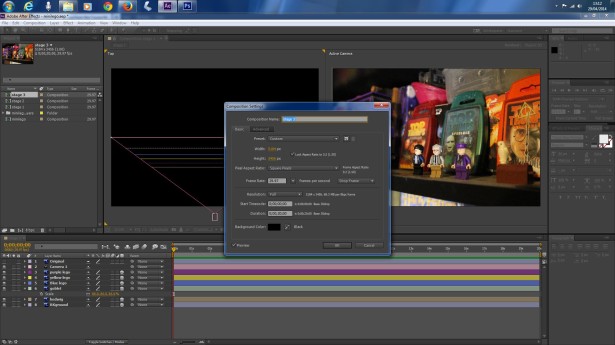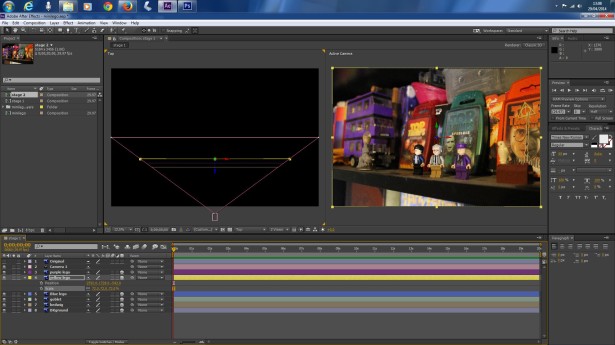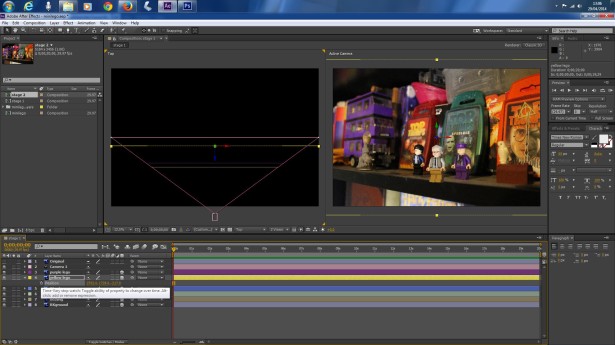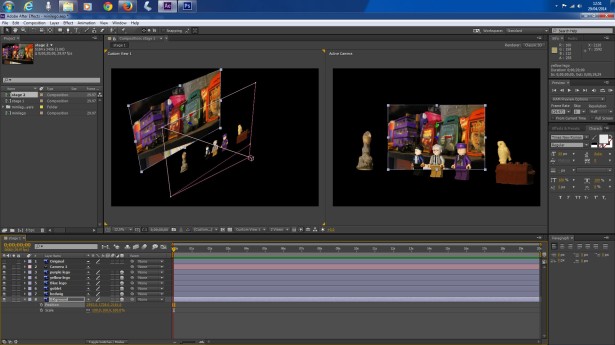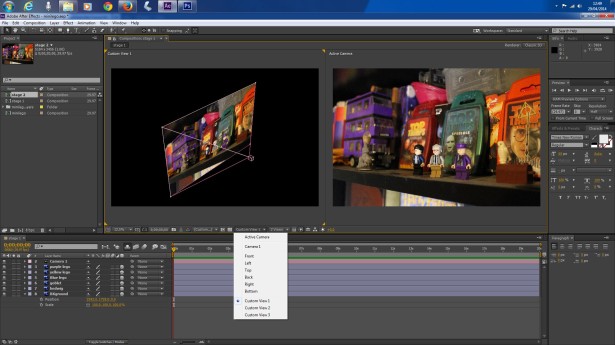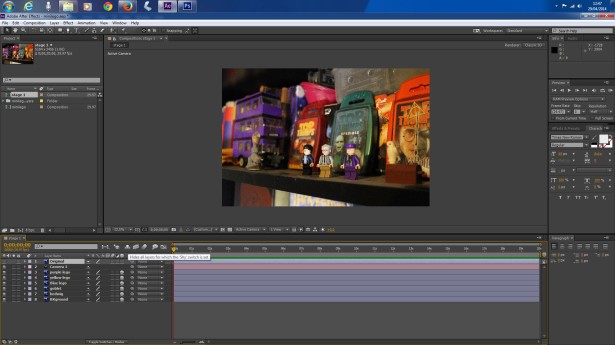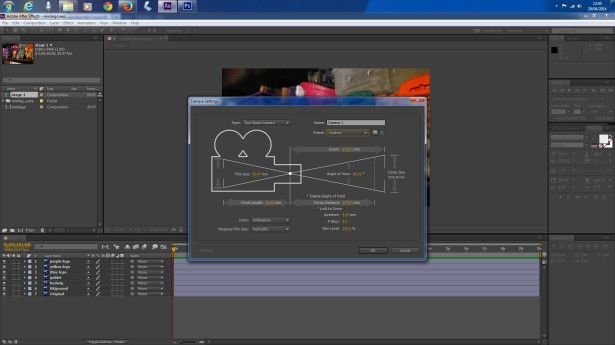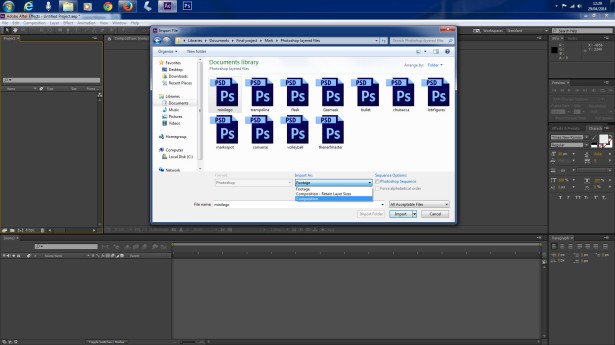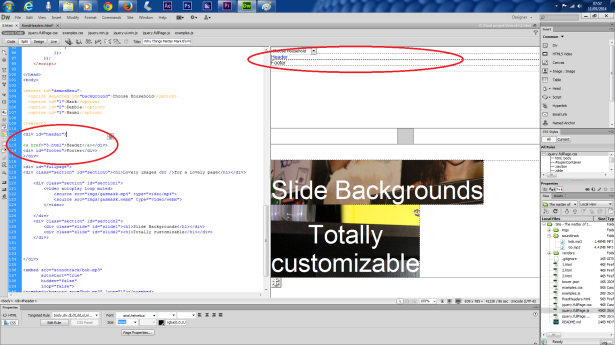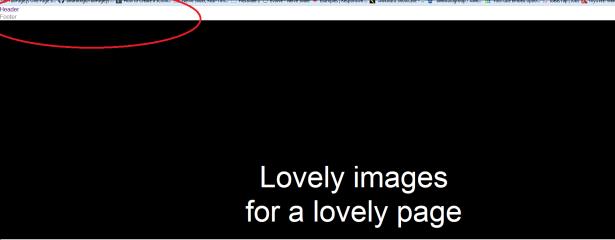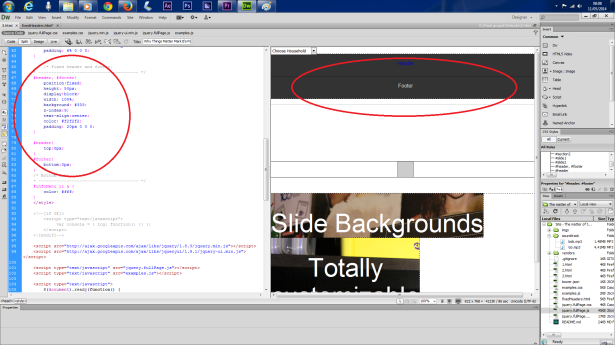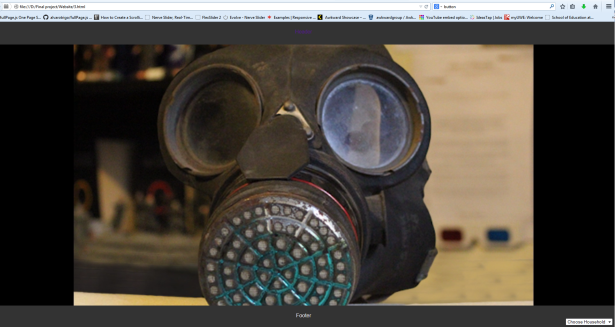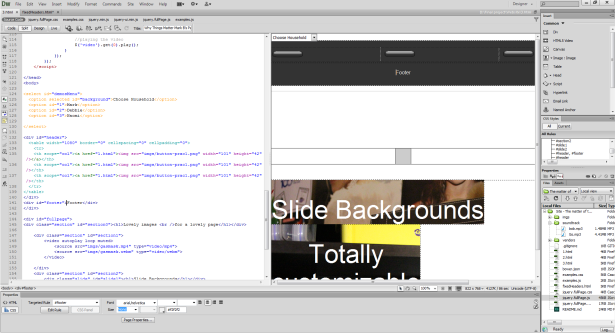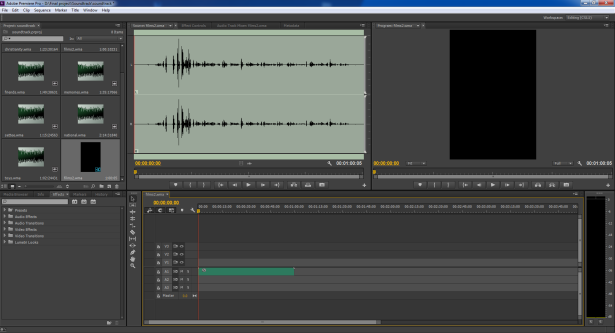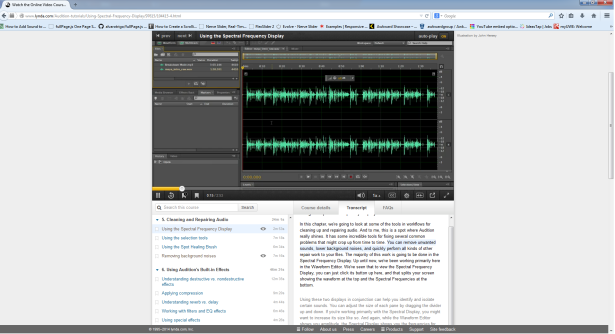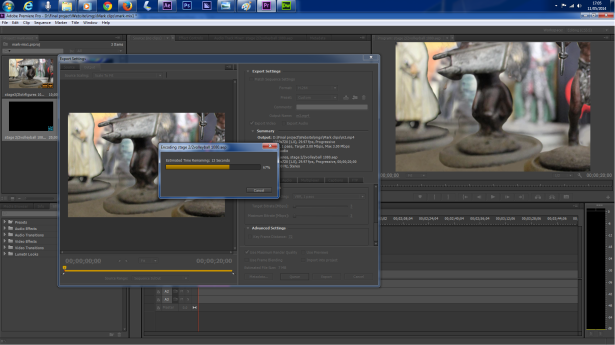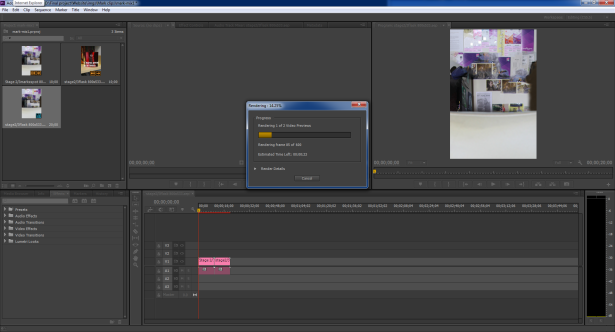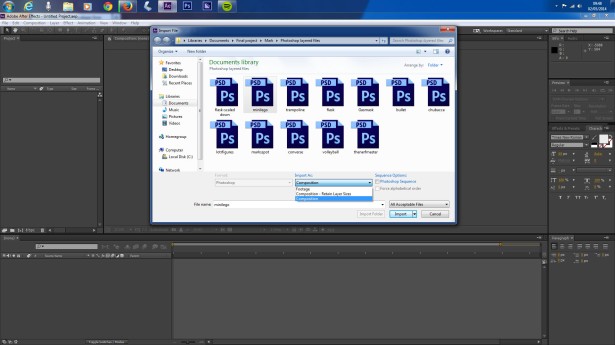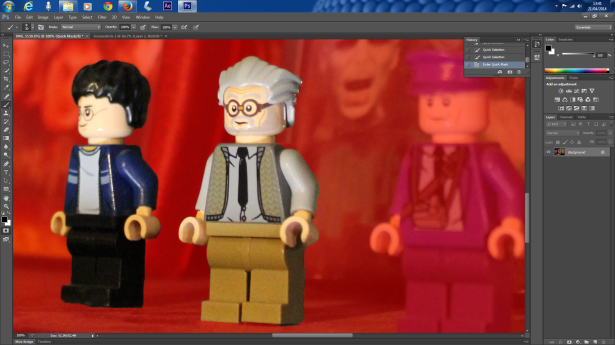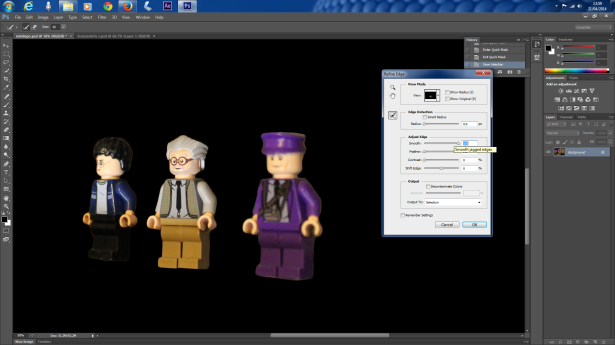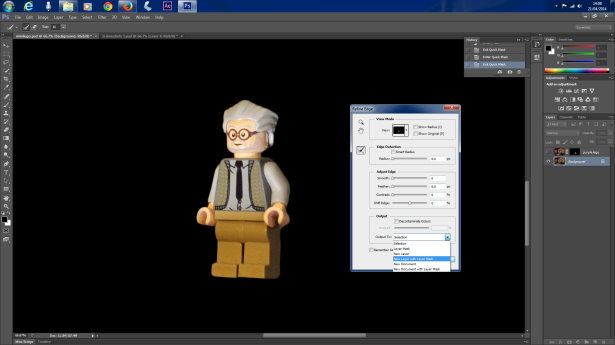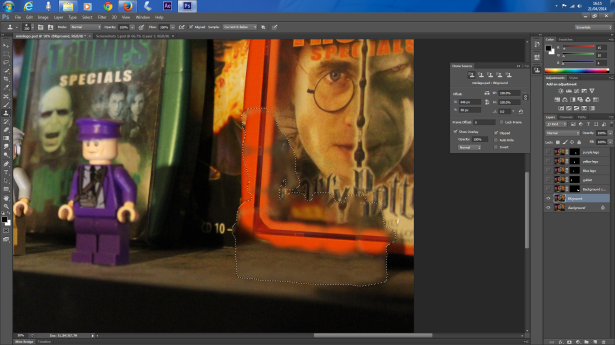MY PROPOSAL
1 Sentence:
I will produce a multimedia Web Documentary that will explore the lives of 5 subjects and their relationship with material entities in their domestic spheres.
1 Paragraph:
I intend on making a Web documentary that chronicles the domestic lives of 5 subjects and exploring the role material things help to build identity. There are two sections to this project the ethnographic study and the production side. For the study I will be observing their domestic space and interviewing them, these will be my research methodologies. For the production side will consist of capturing stills, videos and audio samples of the interview and of their domestic space, for use in an interactive documentary.
Proposal:
For my final project, I intend on making a Web Documentary, that explores the domestic spaces of five people, the aim of the project is to investigate the relationship people have with personal belongs and the affect that these material things have on their everyday life. In order to do this I must first carry out an ethnographic study of the subjects, which will mainly consist of asking them a few questions about items in their home and what value/importance they hold (below I have outlined a few topics that I will want to explore when interviewing the subjects). I haven’t just as yet decided how I want the site to look exactly, however I have a basic idea about the type of still and audio sounds I want to capture, I will outline this later in the proposal.
Inspiration for this project stems primarily from an ethnographic study carried out by Daniel Miller, in his book The Comfort of Things (2008), he enters the homes of thirty people who live on one single south London street, showing us their intimate live, his study placed emphasis on the material possessions of these people and what role these objects played in making them who they were.
Here is a short passage from the first portrait “Portrait 1: Empty”:
Even a space this empty would not have felt quite so disturbing if it had become filled with the presence of man. His stories, his attachments and relationships could have re-populated the space, turned to room backing into a living-room. But, from the time he started speaking, it was evident that there was no counterbalance between person and place rather that the flat was the man.
According the Lee (1993) people habitually invest a certain amount of their self into material objects as a way of managing their sense of place, social position and identity. This is the main theme I want to explore, identity, how the objects in their house, photographs, rugs, house plants etc. Make them who they are, why these things? And why do they matter? How do the decorations, belongings and expressions of personal taste displayed in the homes of my five subjects, express and construct their identities?